
After a year of virtual learning for some students, parents might be finding the online or virtual landscape easier to navigate. While virtual platforms might not be the preferred medium for some students, others thrive with technology.
Parents may be looking at online resources to keep kids from falling behind, to help move them ahead or to try to catch them up to grade-level expectations. Can parents find reading help online, though?
Yes! There are so many resources available for readers of all levels. Parents can find programs, apps or websites for their child’s unique needs in all subjects. Check out these options!

Fun & Games
Screen time might be closely monitored by parents and it also might be limited, too. Every family is different when it comes to screen time privileges. Some families like to avoid extra screen time, as children usually spend their entire school day eyeing a computer or device. After virtual learning, some kids may be just plain screen tired!
There are kids, though, who simply love technology. They might even learn best via tech. And parents might prefer to download games that help boost their minds and focus on education to get the most benefit from that screen. Many (but not all!) are available on both the App Store and Google Play.

Math Apps and Games
Looking for fun math games? Help kids practice math facts or delve into algebra and other subjects with these games and apps.
Do kids need a visual cue to help with those problems? Or maybe parents need to see a problem worked out on paper. Scan those problems, and photomath provides visual and step-by-step details.
Forget about making your own flash cards! Use Big Math to help kids practice addition, subtraction, division, and, of course, those necessary multiplication facts!
For children that love math or that just want extra practice, this app can help practice solving problems in the mind. Get quicker with mental math!
Many children play Coolmath in school during downtime. This app is filled with all types of different math games for extra practice or just for fun. Sudoku, checkers and chess also are on Coolmath. Play games anywhere…even on road trips!

History Apps
History or geography might not be on the list of subjects for nightly practice or for online games, but apps can help children brush up on geography or their history knowledge. Here are a few great apps for history and geography buffs.
Can you identify the states? Play this game to test knowledge on states and their capitals, too. This is a great app for children who need to learn their states and capitals!
Practice history facts and data with the World History Quiz Trivia Game. Choose a level, then see how many questions you can answer. This app is suited for children ages 12 and up, so it’s perfect for middle school and beyond!
U.S. Presidents: Guess President
Players are given a photo of a president and they have to guess who it is. The game is suited for ages 4 and up, but it’s probably a better fit for upper elementary grades and/or middle school.

Science Apps
Chemistry, biology, astronomy or just basic science…whatever your child likes, there’s an app available to delve deeper into the scientific journey. These apps, though, are about exploration. Use them to help children learn more about their world and the planets beyond.
The Seek app is by iNaturalist and allows users to use their camera to explore all the different animals, plants and crawling bugs in their backyard…or anywhere. Simply point the camera at a tree, bush, greenery, bug or animal, and the app will identify it. The app also includes challenges to earn badges. Users can create an iNaturalist account for more features.
The app uses the camera to show the night sky. Users can point the camera at stars, and the app will show the constellations and data.
Who needs an actual lab, when users can play in a virtual lab. Create experiments and find out what elements are compatible…and which ones are not. Suitable for ages four and up, but older children might be more into this particular science experience.
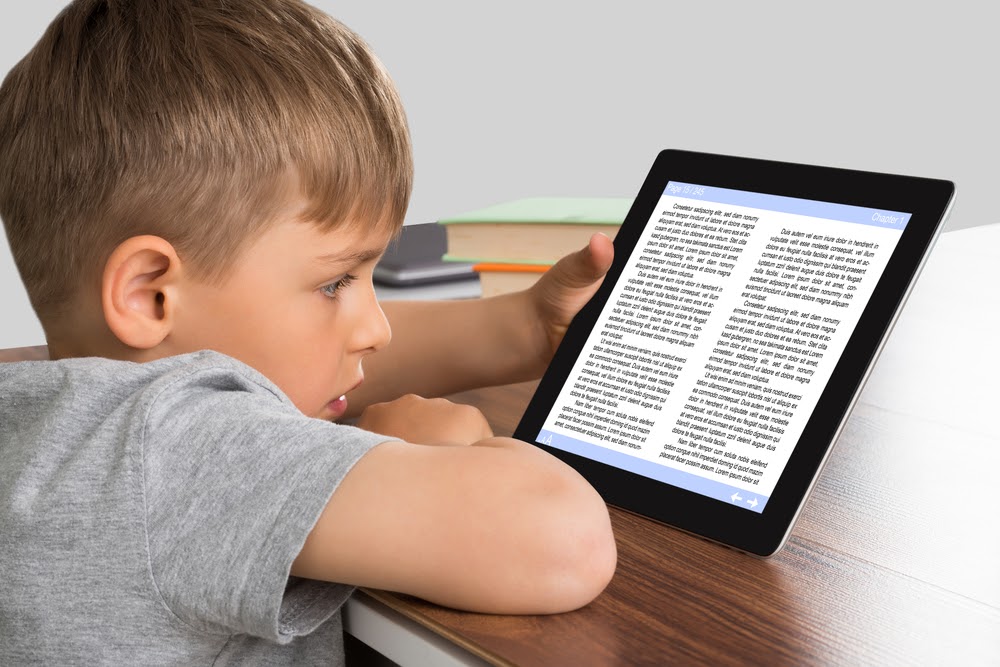
Reading Apps
Reading might be the area that teachers push the most for children to practice. Most children are expected to read 15 to 20 minutes each night. Children may be at all different levels; some children might struggle, others may read right at grade level, but others may read beyond grade level.
There is reading help online for all different needs and all different abilities. Parents can try out these apps and programs for their child.
eReaders
Children who read fluently or who love to read digital books can download and ereader at home. Apple devices usually include an ereader app, but there are others to choose from, too. Readers may link to libraries where parents can download or purchase new books for children. Some virtual books may include new or unique (or even interactive!) features that cannot be found in standard bound books.
Reading virtual books on ereaders still counts towards those reading minutes. This can be a unique option for children who prefer those screens.
For younger children who love the cadence of Dr. Seuss, the app may be an ideal way to read and explore characters and books from their favorite author. Parents can get 30 days for free and pay $2.99 per month thereafter. Or parents can purchase all of Dr. Seuss’ books (50 total) for $39.99.
Via the Starfall app, children can play games and enjoy activities related to reading, math, music, etc. The app is for children in preschool to third grade. There are also fun activities related to seasons and holidays.
Sight Words ABC Games for Kids
This app includes 220 sight words and encompasses kindergarten through third grade and takes children on a trip through Candyland with Abby the monkey. Children will enjoy the colorful, immersive and engaging content. The app includes 18 different games to practice these words that need to be learned by sight! The app is noted as a Parents’ Choice Award Winner.
For children who struggle with reading or who need extra help hitting grade-level benchmarks, parents can utilize a reading app like Readability that provides help with both phonics and comprehension. The app is ideal for kids in preschool through sixth grade.
Readability includes a built-in AI tutor that guides children’s lessons and helps them if they stumble on a word. The tutor also quizzes children at the end of each story to test knowledge about what was read.
Children do not move to a more difficult level in the program until they show mastery at their current level. In this way, stories are never too easy or too challenging. Stories and books also are written for the interests of the child’s age and grade-level; this means that older children aren’t forced to read stories written for the interests of younger readers.
Parents can follow along with their child’s reading journey by opening up the Parent Dashboard. This special section provides parents with all the reading data for their child. Parents can view their child’s progress and current reading level. However, they also can see how long children have used the app, too. And reading levels and data also can be compiled into a report that can be sent to the child’s teacher. While parents want to see that their child progresses on the app, that progress also should be displayed in school lessons, too. Sending reports from Readability helps keep teachers and parents on the same page and helps facilitate dialogue about the child’s progress at home.
Are All Apps Free?
While many apps mentioned are free, some do require a subscription. Others may offer in-app purchases, which allows children (or any user) to purchase features or special items within a game. Parents downloading an app that offers in-app purchases can turn off this option via their device. Pocket-lint explains how to turn off in-app purchases on iPhones, iPads and Android devices.
Before downloading any app or program or setting up a subscription, parents should review all the financial obligations. There may be options for different types of subscriptions; for example, the Dr. Seuss Treasury gives parents the option of paying monthly or buying all the books at once.
Readability provides parents with the option for a free seven-day trial. This can help parents and children decide if the app is a good fit. With the free trial, users have access to stories and features within the program. After the seven-day trial, parents are billed on a monthly basis. Parents who want to try out Readability can sign up for a free trial today!

 Español
Español