Readability Tutor is an app for students K-6th grade to help improve their fluency, comprehension and vocabulary by providing independent reading practice as a student reads aloud. The convenient dashboard tracks books read, time spent reading, WCPM, comprehension scores and so much more.
Readability Tutor uses a patented algorithm to analyze a student's reading level and provide feedback on areas that need improvement. Students read passages of text aloud and answer comprehension questions verbally. Readability’s AI provides feedback on their performance, highlighting missed or incorrect words read.
Readability Tutor is designed for students of all ages and reading levels, from beginning readers to advanced readers who are looking to improve their skills. Readability has also been particularly useful for struggling readers and students with dyslexia.
Parents can use Readability Tutor to support their child's reading development at home, providing additional practice and feedback on their reading skills. The tool can help parents track reading progress while the student shows accountability for their own reading growth.
National Reading Panel Report is a comprehensive review of research on reading instruction conducted by the National Institute of Child Health and Human Development (NICHD). The report identifies five essential components of reading instruction: phonemic awareness, phonics, fluency, vocabulary, and comprehension.
Readability Tutor aligns with the National Reading Panel Report by focusing on the essential components of reading instruction identified in the report. The tool provides feedback on phonemic awareness, phonics, fluency, vocabulary, and comprehension, helping students improve their skills in each of these areas.
Phonemic Awareness: Readability Tutor provides feedback on students' phonemic awareness skills by using audio recordings of passages and asking students to identify specific sounds and word patterns.
Phonics: Readability Tutor supports phonics instruction by providing feedback on students' ability to decode words accurately. The tool highlights words that students may struggle with and provides suggestions for additional practice.
Fluency: Readability Tutor provides feedback on students' fluency by analyzing their reading speed and accuracy. The tool provides suggestions for improving the reading rate and prosody, helping students develop automaticity and expression in their reading.
Vocabulary: Readability Tutor supports vocabulary development by providing feedback on students' understanding of key vocabulary words and word meanings. The tool highlights unfamiliar words and provides definitions and synonyms to expand students' vocabulary.
Comprehension: After each passage, Readability Tutor assesses students' comprehension skills by asking them comprehension questions aloud, which the student can respond to verbally. The tool provides feedback on students' ability to identify main ideas, make inferences, and draw conclusions, helping to improve their overall comprehension ability.
In addition to aligning with the five essential components of reading instruction, Readability Tutor also aligns with best practices in reading instruction, including the science of explicit and systematic instruction, the use of evidence-based practices, and the importance of differentiation and individualized instruction to meet the needs of all learners.
Readability uses advanced voice recognition and A.I. to prompt reading, monitor accuracy, and correct your little reader in real time! Watch the video below to learn how it works:
For a child to move up a reading level, they must be reading at an accuracy of 92%. In Readability, we are tracking key performance indicators like decoding, fluency and words per minute. Once your little reader is reading consistently at 92% or higher, the Readability's algorithm will automatically move your child up to the next reading level. When the accuracy requirement has not been met, the app will not allow your reader to proceed to higher levels without further practice. This method is meant to promote fluency and encourage practice and repetition in reading.
Because each state and school has a different reading level system in place, we recommend setting each reader to begin reading below their grade level. This will allow readers to build confidence and become comfortable with the AI.
If necessary, the AI within the app will adjust and adapt to a different level based on your child's progress within their current grade level. Progress is determined by reading speed, pronunciation accuracy, and comprehension scores, as well as meeting goals the parent has set for their reader. If you feel your child is struggling within their current grade level, try setting them a level below to help them build confidence to move upward.
Our industry-first Comprehension with Interactive Voice based Questions & Answers (IVQA™) is just like talking to a tutor. Once your child has finished reading a story, the AI will then ask your child a series of questions about the passage to assess how well your child understood the material they just read. Your child will then respond verbally with an answer. The AI allows several tries and will let your child know if they answered correctly or not. As a parent, you can review your child's progress on the Parent Dashboard.
Our vocabulary bank is neatly organized A-Z and per book title. Little readers can tap any word while reading to learn its definition. They can then add it to their vocabulary list. When a child needs help, each word is first pronounced by the A.I. and then defined. Your little reader also has the option to hear the word in context to help improve their comprehension skills. Little readers can visit their vocabulary bank to further practice, review and perfect new or difficult words.
Readability's goal is to accurately reflect time spent reading. The duration timer measures the time your child actually spends being read to and reading aloud. Readability's duration timer does not calculate time during pauses in between books, answering comprehension questions, or time spent reviewing the library.
Our content is a curated mix of non-fiction educational pieces, classical children's literature, and stories both collected and created by our in-house team of writers to fit individual reading-level criteria. Readability currently hosts titles from Gale Cengage, Harper Collins, and Mascot Publishing. We are constantly adding new books to our library to ensure all of our little readers have a plethora of material to learn and grow from.
Readability Tutor is highly secure and prioritizes your child's safety. We employ industry-leading SSL encryption to protect all data and do not share data with anyone.
Readability will ask for a credit card up front to verify the user and to avoid abuse and fraud. Preserving the safety of the children using our app is our top priority, and one of the best ways to do this is through credit card verification. Two days before your 30 days free trial ends, we will send you an email letting you know the trial is coming to a close.
Learning to read is hard work. Children's brains are working overtime to sound out words and comprehend as they read. We turned to education experts, reading specialists and child development professionals to ask what we can do at Readability to get it right. Based on their expertise, we designed Readability to encourage little readers to proceed with their reading even after mess-ups to minimize frustration and not disrupt the reading flow. When we fixate on a word that isn't pronounced exactly right or a word skipped, a child loses their ability to comprehend the sentence which is more important to their learning. The reading flow promotes fluency and comprehension which is vital to learning to read so they can eventually read to learn.
An analysis of more than 9.9 million students found that children who read 15 minutes or more per day make accelerated reading gains. We believe that regular reading is the foundation for reading improvement. Work with your child to set reasonable goals. Within the Readability app, set daily reading duration goals and reminders for your child. Positive reinforcement when goals are met will encourage your child to keep going.
Much like an in person tutor, the Readability AI reading tutor needs time to understand your child and vice versa. Both your child and the AI are adapting to one another as the app is being used. In order for the AI to work best with your child we recommend the following:
Encouraging your child to start slow and enunciate Using headphones or a headset for clear audio Reminding your child not to speak over the AI and to limit background noise Sticking to the program while it adjusts to your child's needs Don't give up!
Readability curates an ordered library of stories for your child's specific reading level based on their performance and progress while using the app. While Readability allows you to skip or choose a story from the library, Readability is designed to encourage repetition and re-reading to build your child's skills. Studies have shown that repetition increases your child's comprehension and confidence when reading. Because of this, we see value in reading and re-reading the content provided.
Students who can read fluently are able to focus fully on comprehension instead of decoding. Struggling readers are so focused on getting the words correct that they are not able to concentrate on the meaning of the words or the content of the text. When students feel confident in their fluency, they are able to focus on text meaning.
Readability helps students to increase their fluency by encouraging a steady reading flow with limited interruptions. Through this reading process, students are able to increase their comprehension of the text and confidence in reading.
Readability provides an advanced AI-driven interactive reading tutor experience unlike any other reading app on the market. Your child reads to the app and is provided with real-time guidance and help with words they may be struggling with during their reading. We also provide comprehension with Interactive Voice-based Questions and Answers (IVQA™) at the end of every story to ensure your little reader fully comprehended and retained the reading. Our vocabulary feature allows your child to tap on any word while reading to learn its definition. Little readers can visit their vocabulary bank to further practice, review, and perfect new or difficult words.
The parent dashboard not only tracks time spent reading, but also provides assessments of speed, comprehension scores, and a detailed breakdown of these scores per book. We have curated an expansive library full of educational pieces, classic children's literature, and original titles. We are dedicated to helping your child become a stronger, more confident and engaged reader through interactive help and engagement.
Parents play a major role in helping their child read but Readability is an incredible tool to help supplement the help they give. Readability lets little readers practice independently when parents are not readily available for reading help. Parents can stay fully informed on their child's progress by checking the Parent Dashboard
Our goal at Readability is not to replace teachers and parents in their supporting role. We know that reading to another person is still the best way for children to gain motivation, confidence, and develop an enjoyment of reading. Unfortunately, adult help is not always readily available, but the Readability app is! Readability increases the opportunities for little readers to engage in practice sessions that can really see their skills grow.
If used in the classroom, Readability allows little readers to carry on practicing while a classmate reads aloud. The support provided by the Readability app makes the best use of teachers' and children's time. A teacher has the ability to monitor their student's progress in a clear and simple Parent Dashboard that shows books read, time spent reading, fluency and comprehension.
Readability is a great tool for children with dyslexia. Readability allows you to manually adjust and slow down reading speed to let your child take their time decoding. If your child gets stuck, they can tap on the speaker icon to hear the rest of the sentence read aloud. In addition, any word your child has trouble with can be tapped on and read aloud. Our AI corrects mispronunciation in real-time and our vocabulary feature allows your child to review problem words. We are constantly researching and innovating new ways to help children with dyslexia practice reading in a way that works for and with them.
Readability is an AI based reading app for IOS and Android smartphones and tablets. Readability is compatible with the following:
Apple iOS device model year 2018 or newer
Android device model year 2019 or newer
Chromebooks device model year 2016 or newer
Readability is not accessible on Windows laptops and desktops or Kindle Fire tablets. We are constantly working to expand our compatibility amongst other devices.
Readability is for little readers at levels K-6. Our intuitive AI will create a curated list of fun, engaging, and educational content for your little reader to help grow and challenge your little reader as they build more skill and confidence. Within the app, you also have the flexibility to adjust your child's reading level in accordance with their needs. Our parent dashboard also allows you to track you child's reading accuracy, duration, comprehension scores, and overall progress within their current reading level.
We offer a 30 day free trial for up to 3 readers. During your free trial, we offer all of our features and provide our entire library of reading materials for your child to build their foundation of learning. Within the free trial, you are able to set a unique reading schedule for your child and monitor their reading progress through duration, accuracy, and comprehension scores with IVQA™ (Interactive Voice-based Questions & Answers). Two days before your 30 day free trial ends, we will send you an email letting you know the trial is coming to a close.
There is no cost for Readability during the 30 day free trial. After the free trial is complete, a monthly subscription to Readability is only $19.99 per month for up to 3 readers. You can cancel at any time. We accept online payments with Visa, MasterCard, and American Express. There is no long-term contract, however if you choose to cancel your account you are responsible for charges already incurred up until your cancellation. We don't prorate for partial months.
Readability allows you to create up to 3 reader profiles per subscription at no additional cost. Each profile is fully customizable to your different readers' needs. Simply tap "Add Reader" to fill out an additional reader profile, select their grade level and reading level, create a reading schedule, and they're on their way!
Readability currently does not allow more than 3 readers per subscription.
Yes! Readability allows you to adjust the AI's speed to your little reader's preferred reading speed.
To adjust the AI speed for your child, please follow these steps in Parent Mode:
- Tap the Reader Profile you'd like to adjust
- Tap on Settings icon to the right of the selected Reader Profile
- Adjust the AI Audible Reader towards the turtle icon to slow down the AI speed or towards the rabbit to speed up
- Tap the arrow in the upper left-hand corner of the app to go back to the Parent Dashboard
Readability automatically introduces higher level stories once your child has displayed consistent accuracy in their reading. However, Readability also allows you to adjust your child's reading level at any time from Parent Mode.
Once in Parent Mode:
- Tap on the reader profile you would like to edit
- Tap on the edit icon that appears to the right of the reader profile
- Adjust the reader level to fit your reader's needs.
Once you have downloaded and signed into the Readability app, you can begin adding your readers! Watch the video below for instruction:
Our Parent Dashboard allow you to monitor your child's progress in key areas like reading speed, duration, accuracy, vocabulary, and comprehension. Watch the video below to learn how it works:
Within Readability's Parent Dashboard, you can track every metric relating to your child's reading progress. Keep up with their daily time spent reading, accuracy, comprehension scores, books read, and overall improvement within one convenient platform. Access the Parent Dashboard on the home page of the Readability app.
Yes, Readability Tutor is based on years of research and development, including studies that have demonstrated its effectiveness in improving reading skills. The tool aligns with best practices in reading instruction, including the National Reading Panel Report.
Personalized instruction: AI computer programs can analyze a student's reading abilities and provide personalized instruction based on their needs. The program can adjust the difficulty level of texts and provide targeted feedback on specific skills, helping students to make progress at their own pace.
Automatic assessment: AI computer programs can assess students' reading skills automatically, providing teachers with valuable data on each student's strengths and weaknesses. This can help teachers to tailor their instruction and provide targeted interventions to support struggling readers.
Interactive feedback: AI computer programs can provide interactive feedback to students as they read, highlighting words or phrases that may be difficult and providing definitions or synonyms to support vocabulary development. This can help students to build their reading comprehension skills and develop a deeper understanding of the text.
Engaging content: AI computer programs can use gamification techniques and interactive features to make reading instruction more engaging and motivating for students. This can help to build a love of reading and encourage students to read more frequently, which can improve their overall reading skills.
Educators can use Readability Tutor to supplement their reading instruction, providing students with personalized feedback on their reading skills and identifying areas where additional support may be needed. In addition, educators can use the app for at-home reading practice with accountability. The tool can be used as part of a comprehensive reading program, helping to improve students’ fluency, comprehension, and overall reading ability. Link to Case Study
The badge system serves as a powerful motivator, encouraging children to read more, improve their accuracy, and enhance their comprehension skills. As they earn badges, they feel a sense of accomplishment and pride, boosting their self-confidence and passion for learning.
We take an individualized approach to our badge system. It is not tied to specific reading levels, but rather focuses on recognizing and celebrating each child's unique progress and achievements. This way, every child can thrive at their own pace and feel motivated to reach new heights in their reading journey.
Each book presents the opportunity to earn three stars. A reader will receive one star for reading the book, a second star if their reading accuracy was 90% or higher, and a third star upon completing the comprehension questions after reading.
As they progress and accumulate 25 stars, your child will earn a special badge. These badges feature our beloved mascot dressed in various career ensembles.
Our beloved mascot appears in different career ensembles representing a wide range of exciting careers. The badges offer a glimpse into the diverse and wonderful possibilities that await children in their future endeavors.
You can encourage your child by celebrating their achievements and progress. Engaging in conversations about the different careers represented by the badges can also foster a sense of curiosity and inspire them to explore various fields of interest.
We believe that learning should be both rewarding and enjoyable. Our fun-filled reward system motivates kids to thrive in their reading adventures, paving the way for a bright and fulfilling educational journey.
With consistent use, Readability has been proven to increase a child's reading fluency by more than 50% in a short period. So, if your child practices reading out loud every day, you can anticipate significant improvements in their reading abilities.
Here are five helpful tips for optimal performance:
- Power down and restart your device. This simple act can greatly improve the performance of all your apps.
- Update your device to the latest software version. Ensure it’s always up-to-date.
- Minimize background apps. When your child is using Readability, close out any other open apps, especially those that might use the microphone.
- Ensure adequate free space on your device. Regularly clean up storage, especially if you often find yourself running out of space due to photos and videos.
- Familiarize yourself with Readability's AI. The more your child reads, the more the AI adapts and improves in tracking their voice.
Yes, this is intentional based on the science of reading. When a child is consistently interrupted during reading, they can lose their train of thought, which can disrupt the meaning of the passage. The aim is to give them multiple opportunities to correct themselves in subsequent readings. So, it's advised to stay the course and let them continue.
Have more questions?
For K-6th grade, available on:
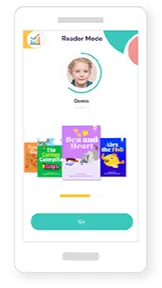
Smartphone
iPhone & Android
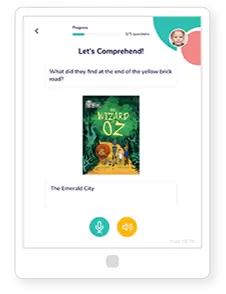
Tablet
iPad & Tablet
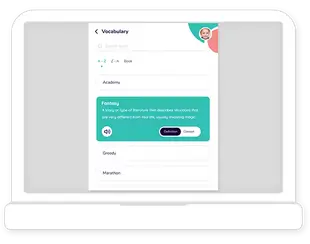
Laptop
Chromebook & MacBook
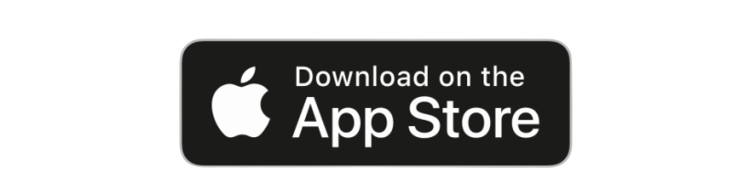
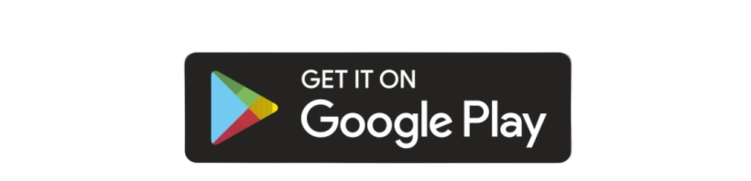


 Español
Español