
According to the Yale Center for Dyslexia & Creativity, about one out of five individuals are diagnosed with dyslexia. This learning disorder impacts the ability to read fluently and, as the Yale Center explains, it is tied to the ability to process the sounds of words. Children may struggle with decoding and letter identification, and some children might mix up letters and write them incorrectly.
Parents might struggle to understand how to help a child with dyslexia read, because the act of reading seemingly becomes automatic for most individuals. The brain learns to quickly identify words and allows for seamless word recognition and quick decoding. While the process takes time and children learn to read fluently over years of instruction, individuals with dyslexia struggle with reading as a learned automated skill.
Thankfully, there are many tools that parents can use to help guide the reading journey of a child diagnosed with dyslexia. Apps are one of the best ways on how to help a child with dyslexia read. Use these tips to find the best app features.
A App Help People Read with Dyslexia: Look for Built-In Reading Instruction
If reading becomes an automatic skill for many individuals, how can parents help a child who struggles to gain phonological mastery that allows them to read fluently? Parents might not know the best way to guide their child, and a reading app that is designed with built-in guidance and instruction could benefit the child and help them gain proficiency.
Parents can search for reading apps via either the App Store (for Apple devices) or Google Play (for Android). However, the list of options is extensive and not all the available apps provide the same level of instruction and support. Many apps are free to download, but they might be gamified and offer in-app purchases, too. While gamification isn’t a negative feature, some children need more lesson-based structure to gain mastery and proficiency.
Focus app searches on “reading help” or “reading tutor.” Using these crucial keywords enables parents to see apps that are designed to provide support and reading help for their child. Readability is the first app that displays when parents search for “reading tutor” in the app store.
Children with dyslexia might easily comprehend a story when they listen to it; yet, they might lose the meaning of text and the story as they read. The reason is due to the decoding struggle. If a child cannot decode a word, they are likely to misread it or guess the word; this could change the entire meaning of a sentence or story!
Look for apps that provide built-in reading guidance. Readability is designed with a built-in reading tutor. The tutor is AI and is capable of learning each child’s voice; children read books aloud in Readability. As the child reads, the tutor can understand if they are pronouncing a word incorrectly and need support and feedback.
The tutor also is tasked with assessing each child’s individual reading ability. As the child reads aloud, the tutor is measuring reading fluency (words read per minute less errors). At the end of each book, the tutor leads a comprehension quiz; children will be asked about details of the book.
As children demonstrate mastery of both reading fluency and reading comprehension, the program moves them onto the next reading level. Children might stay at a specific reading level longer than other levels; remember that each child progresses at their own pace.
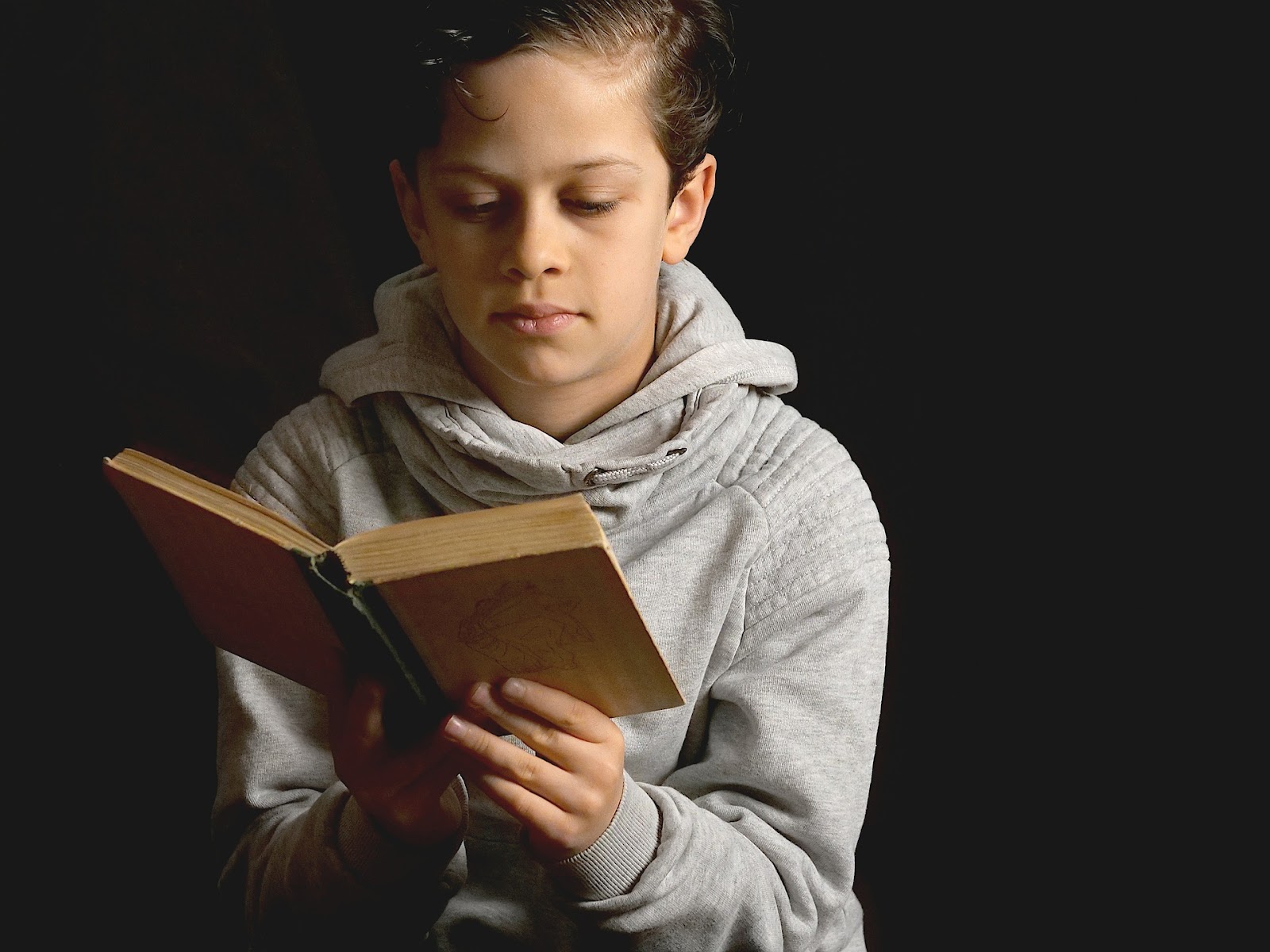
App to Help a Child with Dyslexia Read: Check the App for Immersive Features
Bland apps will not hold a child’s interest or attention span. If children struggle with reading, they might dread the act of reading. When using a reading app, look closely at the features it offers. Immersive features allow children to explore aspects of the program. For example, children might be able to interact with words or pictures within the story.
Interactive and immersive features are designed differently for each reading program. Readability is designed to encourage exploration and curiosity. For example, children can tap or click a word in a story to hear the word used in a sentence and listen to its definition. This feature engages a child’s interest and helps them expand their vocabulary and word recognition skills.
App to Help Me Read with Dyslexia: Find Apps with Audiobook Tools
Listening to a story read aloud could benefit children who are auditory learners. However, most children like to listen to stories and enjoy the storytime experience. Listening to a story and following in the book also might help children learn new words. Audiobooks also can expand book access to titles beyond their reading level.
The Readability program includes a built-in Storytime feature. When children access Storytime, they can listen to their favorite Readability books read aloud to them. This feature can be enjoyed anywhere the child has access to wifi or a hotspot.

How to Help Dyslexia with Reading: Find Apps That Boost Confidence
Learning to read isn’t simply about decoding and comprehension. Reading struggles impact confidence. The best reading apps and programs should be designed to improve a child’s reading confidence and make them happy, too!
Readability recently implemented a new rewards system known as Stars and Badges. When a child completes reading tasks, they earn stars. These stars are awarded for finishing a book, mastering a comprehension quiz, etc. Stars can accumulate for children to trade-in for badges. Each badge correlates to a certain number of stars. Children can view their badges and stars via their personal dashboard.
This rewards system helps children understand the value of their accomplishments. They know that each task allowed them to receive stars that accumulated for earned badges. Children will enjoy unlocking new badges and setting reading goals to earn these badges.
Apps for Reading Help: Look for Measurable Results
The best reading apps need to show results. How can parents determine if the app helps their child progress in their reading level? Parents should research if the app measures results and shows parents their child’s reading progress.
With Readability, parents have access to a private portal that displays each child’s reading data. Parents can review their child’s current reading level, reading fluency, comprehension mastery, and parents can even understand how long their child used Readability.
Parents will always understand their child’s reading progress. In addition, reading data can be collated into a report and emailed to the child’s teacher. This simplifies communication between home and school and helps teachers understand how parents are helping their child at home. Teachers also can compare Readability’s data to reading data that is collected in the classroom via regular reading assessments.
Explore the Best Reading App for Free!
While every child’s struggles are unique, Readability is designed to guide the reading journey and help children gain mastery and reading confidence. Parents can try Readability for free with their child; sign up for a free seven-day trial period today!

 Español
Español