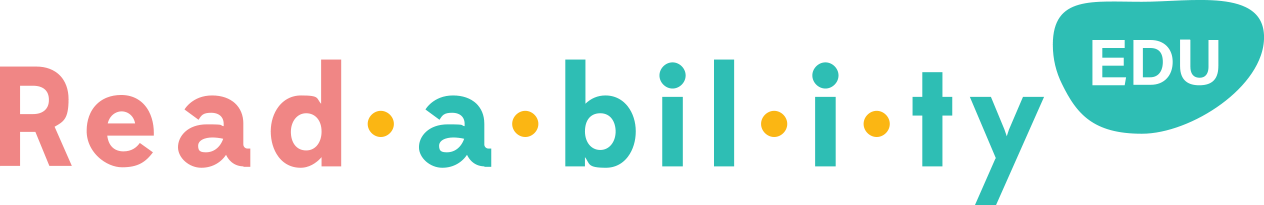Nov 3 2022
How AI can Support Students with Dyslexia

There are many ways you can support students with dyslexia. We look to best practices from research*, but the struggle oftentimes is having enough time and resources to support in the classroom and at home. It is also important to note that for learners with dyslexia, challenges can vary from person to person. So having a personalized approach is critical for student learning.
What if technology could be an answer? Artificial intelligence (AI) and speech recognition are being used to support students and even adults. When used for students with disabilities, AI can provide tremendous support by providing personalized practice.
AI can provide support through:
- Reading practice
- Using multisensory input
- Offering learners choices
- Providing comprehension checks
- Focusing on sight words
- Providing real-time continuous feedback and assessment
- Tracking progress and creating reports on student learning progress
- Providing personalized coaching at an affordable cost
At Readability, we looked to best practices to create a new set of features that are tailored to support students with dyslexia. Readability offers:
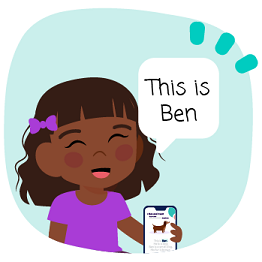
Fluency Practice – Learners with dyslexia typically have trouble reading fluently, comprehending text, and it can impact other subject areas like math and writing. Providing practice with phonological awareness and decoding can help learners grow.
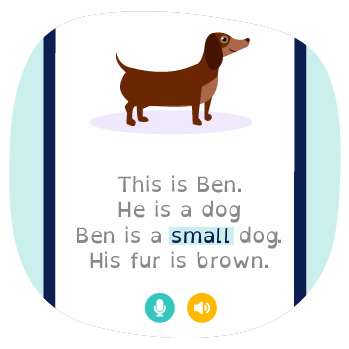
Assessments – One way to avoid learner frustration is to ensure they get proper book recommendations at their reading level. This will build self-confidence and encourage practice.

Multisensory Learning Experiences – For students to be engaged, they need visual, sound, and haptic feedback. AI can provide these creating a positive learning experience.

Text Highlighting – Learners can choose various text colors highlighting (each word is highlighted) to help them follow along when reading.

Background color change – This helps readers focus.
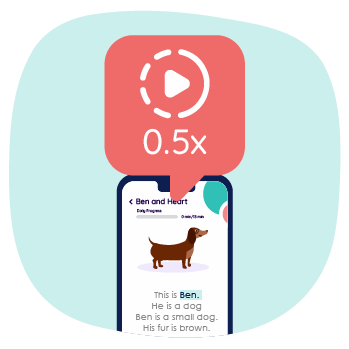
Reading Speed – Students can slow the AI down, giving them time to process.

Font Size – Learns can adjust the font to best support their reading.

Dyslexic Font Change – Learners can change the font to OpenDyslexic, which supports dyslexic readers.

Text Style – The default is Century Gothic, which is widely used for students with dyslexia.

Independent Practice – Students can use the platform anytime and anywhere unobtrusively.

StoryTime – Using a multisensory approach to hear the word as it’s highlighted, helping with sight words.
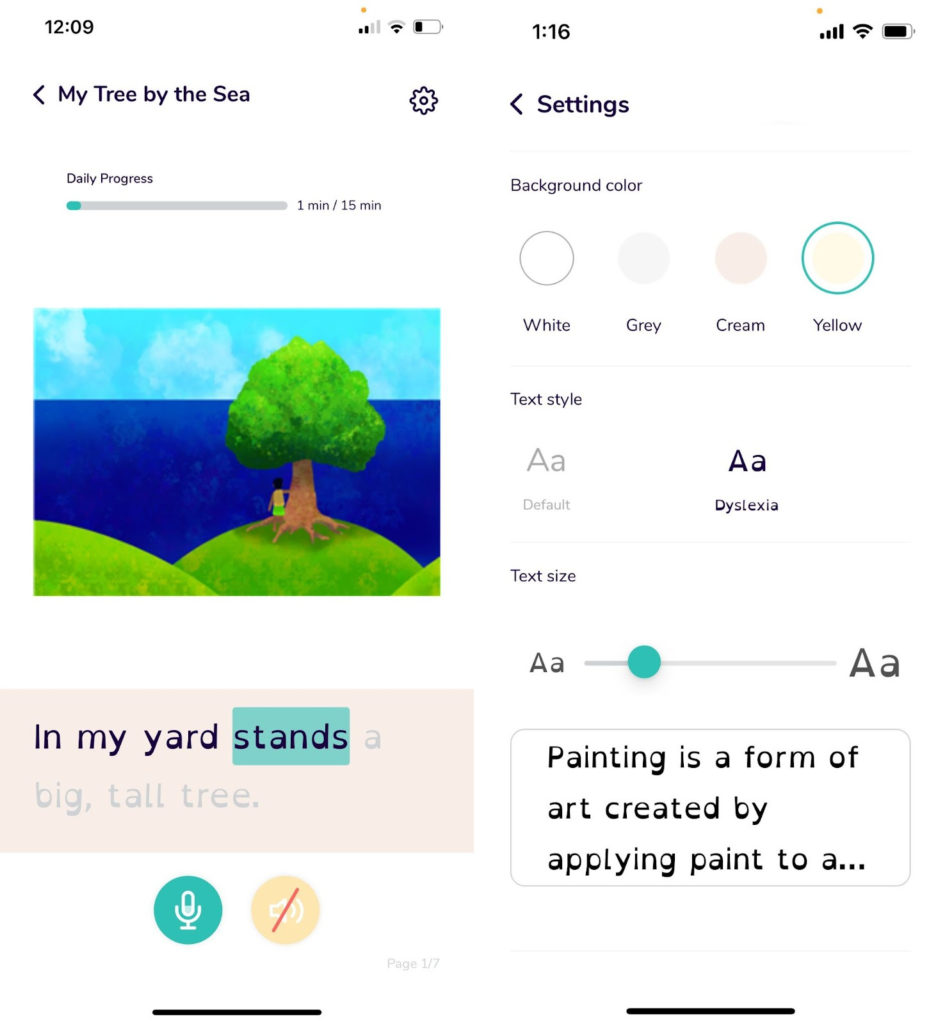
*Miller, F A and Katz, J H (2002) The inclusion breakthrough: Unleashing the real power of diversity. San Francisco, CA: Berrett-Koehler.
We would love to share and show you how Readability can affordably support students in your school and district and complement your existing reading programs.