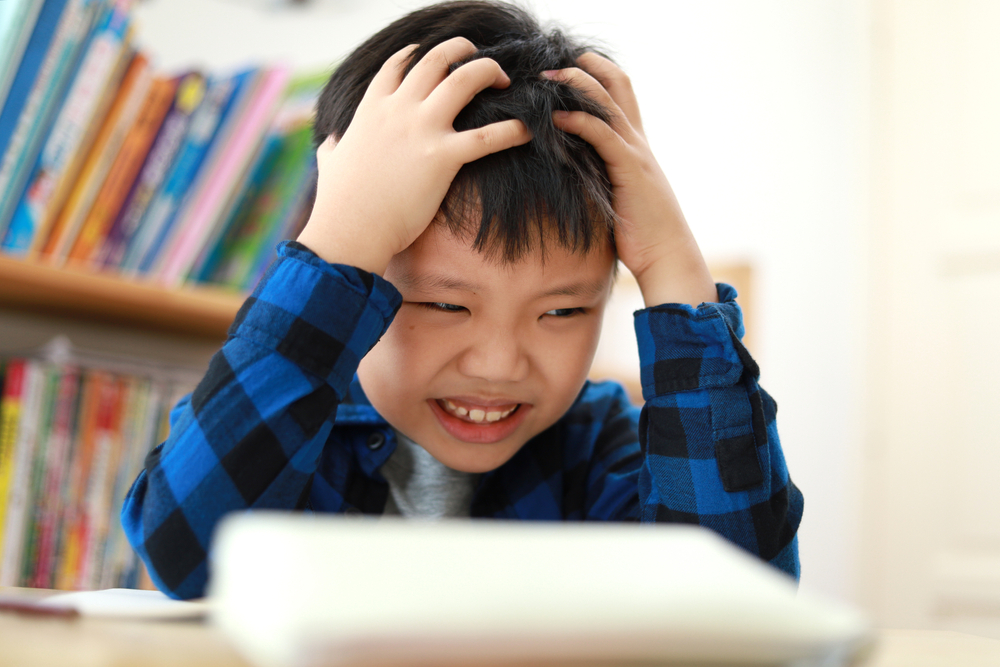Today’s children typically spend hours each day on computers. Children are using technology for school, homework and to power their social world, too. The youngest generation has been educated with technology-based curricula. For this reason, online learning programs can seem to be the ideal solution for parents who want to provide at-home enrichment for children who struggle with core subjects like math and reading.
However, many families are on-the-go, and parents often need to shuttle children to different activities and appointments. Computers aren’t designed for easy portability, while mobile devices can go anywhere. Apps for struggling readers provide the perfect mix of mobility and functionality for busy families and can offer lesson-based instruction focused on:
- Building fluency
- Increasing comprehension
- Expanding vocabulary
- Boosting reading confidence
Apps to Help Struggling Readers vs. Online Programs
Some reading programs are accessible via an online site or portal. Children or their parents might enter a username and password to gain access to lessons and materials. These web-based programs might have been the norm before mobile devices became the mainstream technology choice.
Some reading programs might still use an online presence for lessons. Others also could offer an app that provides access to the program.
Web-based programs aren’t better or worse than a reading program that is accessed via a mobile app. The issue isn’t about efficacy—it’s about convenience and mobility.
Some students might prefer to sit at their computer and work on a program. Other families, though, might need the on-the-go portability that mobile devices and apps provide them.
App-based reading programs can be used anywhere that offers a wifi or a cellular signal. With a reading app, children can work on their lessons in the car, on the sidelines of a practice field or even at a resort on vacation.
With online programs, children will typically need to have access to a computer. While online programs might be accessible via a mobile web browser, the program might not be as easy to navigate when using a smartphone or tablet.
Apps, though, are designed to be used on a mobile device. This means that they should be easy for children to navigate even when using a smaller smartphone.
Do Reading Apps Offer Different Instructions than Online Programs?
All reading programs offer their own unique design and approach to instruction. Every program is different. Some programs might be designed for children with a specific reading struggle.
Other programs, though, might be more generalized. They might provide instruction on all aspects of reading.
Lessons could require children to read stories aloud. Some programs also include reading quizzes to gauge a child’s reading comprehension.
Parents might look into the reading programs that their school district utilizes in the classroom. Some schools utilize several different programs, and they each might serve a different purpose. For example, Accelerated Reader is used to measure a student’s comprehension of a book that they read. The reading program Raz-Kids, though, is focused on general reading instruction.
Some school districts provide students with the login information to certain reading programs. This can be a great resource for parents who want to work with their child at home or who want to ensure that children have access to reading enrichment at home.
However, even if students have access to some school programs at home, parents might want to utilize other reading programs to help their child gain proficiency or to help their child with a specific reading struggle. When parents are researching their options for reading apps to use at home, they might ask the following questions:
- How is the program designed to help my child’s reading struggle?
- How much is the reading program? Does the company bill per month? Per year?
- What is the age range or grade range for the program?
- How does the program measure a child’s reading progress?
- How does the program guide reading instruction?
How Does the Program Help the Child’s Reading Struggle?
Parents also might have other specific preferences for a reading app. Parents need to feel confident that the program they choose will help address their child’s particular reading struggles. Again, programs may focus on all aspects of reading. Others are more specific. If a child struggles with fluency, parents might zero in on how the program guides this aspect of instruction.
How Much Does the Program Cost?
Cost also can be a deciding factor for families. Some parents might not have a huge budget per month for reading enrichment. Programs may vary in cost. Some specialized programs could be more expensive. Readability is priced affordably–a monthly subscription is $19.99, and one account can be used for up to three children.
What is the Age Range for the Program?
In addition, if a family has multiple children who are struggling with reading, they might want to choose a program that could be used throughout elementary school and that can be used with multiple children (at no extra cost). For example, Readability is designed for children in preschool through fifth grade and up to three children can use one account.
How Does the Program Measure a Child’s Reading Progress?
Many parents want to be able to see data related to their child’s progress. Ideally, a reading app should include a data portal that is accessible to parents. Readability offers the Progress Dashboard; this includes data related to reading fluency (measured in words read per minute), reading comprehension, reading level and even how long the child used the program.
How Does the Program Guide Reading Instruction?
Understandably, parents also might be interested to know how the program is designed to guide and to teach children to read. Again, every program handles instruction differently.
With Readability, children read stories aloud, and the program features a built-in AI tutor that learns each child’s voice. If a child cannot pronounce a word, the tutor understands the struggle and provides help. The tutor also asks questions at the end of each story to measure comprehension.
Readability also helps children expand their vocabulary skills. Every story includes a vocabulary list, and children also can tap any word in the story to hear its meaning and hear it used in a sentence. Children can open up their vocabulary list and explore words again and again.
How Reading Apps Can Help Children Read More Often
Since reading apps can go anywhere, children can read at any time. They don’t have to worry about remembering a book or logging onto a website.
The more a child reads, the better they may become at reading. However, reading a book has so many other benefits. In fact, one study showed that reading for six minutes can help reduce stress by 68 percent. Reading also can help lower blood pressure and also lower the risk of Alzheimer’s disease.
While children might not be drawn to the health benefits, they can reap the rewards of learning to appreciate and love books and reading. For children, books and stories can be an adventure and help them learn new ideas and even explore the past.
Reading apps are just another conduit into the literacy adventure. Apps like Readability include both fiction and nonfiction stories. Children can learn about their favorite sports heroes or go on adventures with Connor the Cutter.
When a child has easy access to stories and books—even just virtually—they may be encouraged to open up the app and explore a new story or just read a favorite book. Even rereading stories can help children. Rereading is an important technique, especially for children who struggle with comprehension.
Reading books multiple times, though, can help children understand aspects of the plot that they might have missed the first time they read the story. Reading books again and again also can help children feel more confident in their reading ability. After all, practice makes perfect. Children also could pick up new details or simply see the story from another angle.
One of the best ways that parents can find the best reading apps for struggling readers is by trying out different apps. Many reading apps provide a free trial period; this allows parents and their child to explore the program and find out if the format and design is a good fit.
Interested in trying out Readability? Sign up for a free seven-day trial period today!

 Español
Español