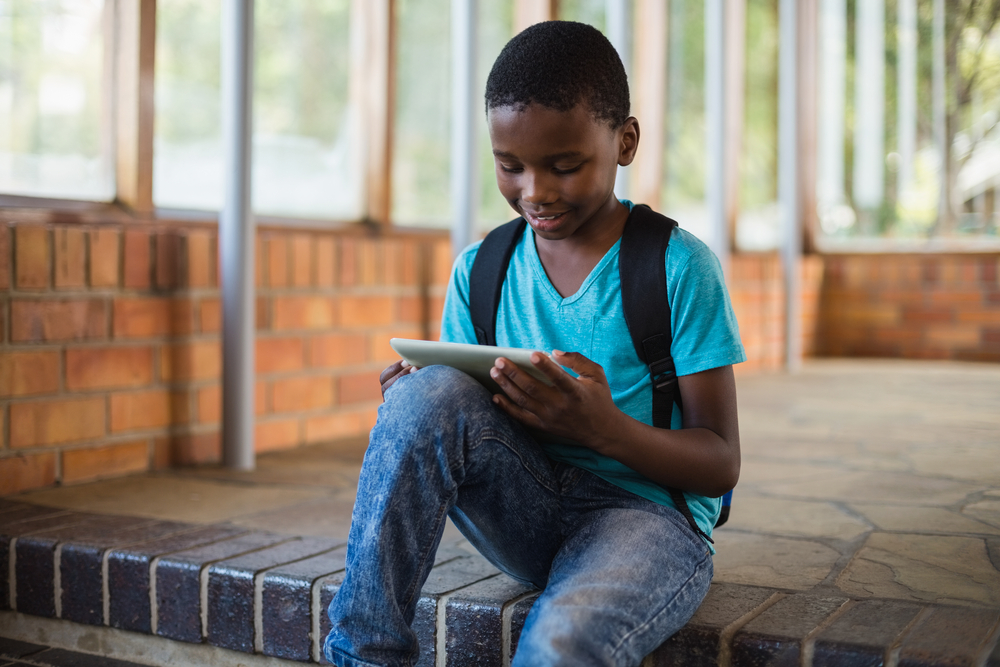
School for many children has gone virtual. This means that many kids are spending at least five hours staring at a screen, whether it’s for a virtual class or to do homework.
Parents of children who need a little extra help in reading may be eyeing all their options for enrichment, and reading apps could be an option. However, parents wary of even more screen time may wonder if they should allow kids to use apps for reading.
Should parents use apps to help kids read? There is no correct answer on this. Some parents may not want to download yet another app that keeps children staring at a screen. Others may have no issue with using apps.
When parents are weighing their options, here are a few reasons why using an app may be beneficial…yes, even during virtual learning.
Apps Are Engaging
Today’s kids have grown up with screens, and phones and tablets may simply be the normal way they engage. This doesn’t mean they should spend every waking hour staring at a screen, but as the world has embraced a virtual connection, these devices are the key to connectivity.
Reading a book via an e-reader or using apps to help boost fluency may be a more entertaining option for children. Sometimes children who struggle to read may avoid reading; some children may feel embarrassed, or their struggle may cause them anxiety.
Some reading apps are designed to keep kids engaged and may utilize a game-type of format to encourage reading. Other apps—like Readability—feature interactive stories and colorful illustrations to bolster attentiveness.
The big benefit of apps—and technology, in general—is the interactive features that can be utilized. Standard books may feature colorful pictures and drawings, but they may lack other click and explore interactive features that help the story come to life. For kids who struggle and who may simply be bored with the book, apps may be a more engaging option.
Some Apps Track Reading Minutes
Every parent knows the drill: read for 20 to 30 minutes a day! That’s great, and it’s the ideal recommendation, but those minutes can be difficult to track for busy parents. Were they really reading? Who knows? They might have simply stared at the pages and counted down the minutes. Finished! What did they learn? That’s the underlying concern for many parents when reading can’t be tracked accurately.
Apps like Readability track how long a child reads and engages with the stories and books. With Readability, children are reading aloud, and the built-in AI tutor picks up every word. This allows the tutor to not only make corrections when a child mispronounces a word or stumbles, but the auditory feedback helps track engagement via the app.

Apps Can Go Anywhere
Parents may have screen time limitations, and those limitations may vary per household. There is no right or wrong policy regarding screen time. Some may limit screen time outside of school to only an hour. Others are lax.
Even when screen time is limited, parents can still utilize reading apps when they go on a road trip or on vacation. Apps can go anywhere and can be downloaded on most mobile devices. Instead of playing games or listening to music, children can practice their reading!
Reading Apps May Provide Reading Instruction
Apps like Readability are designed to help children improve their reading. Readability uses Interactive Voice Based Questions and Answers (IVQA) to ensure that children understand what they have read. The AI tutor asks questions related to the story, and this is how the app tests for and gauges a child’s comprehension.
For some children, reading struggles are tied to phonetic or phonemic difficulties, for others comprehension is a challenge. Some children have difficulty sounding out words and understanding the context of the story. Readability can address all these concerns and struggles, and lessons don’t progress in difficulty until a child demonstrates proficiency at their level. Lessons are never too easy or too hard.
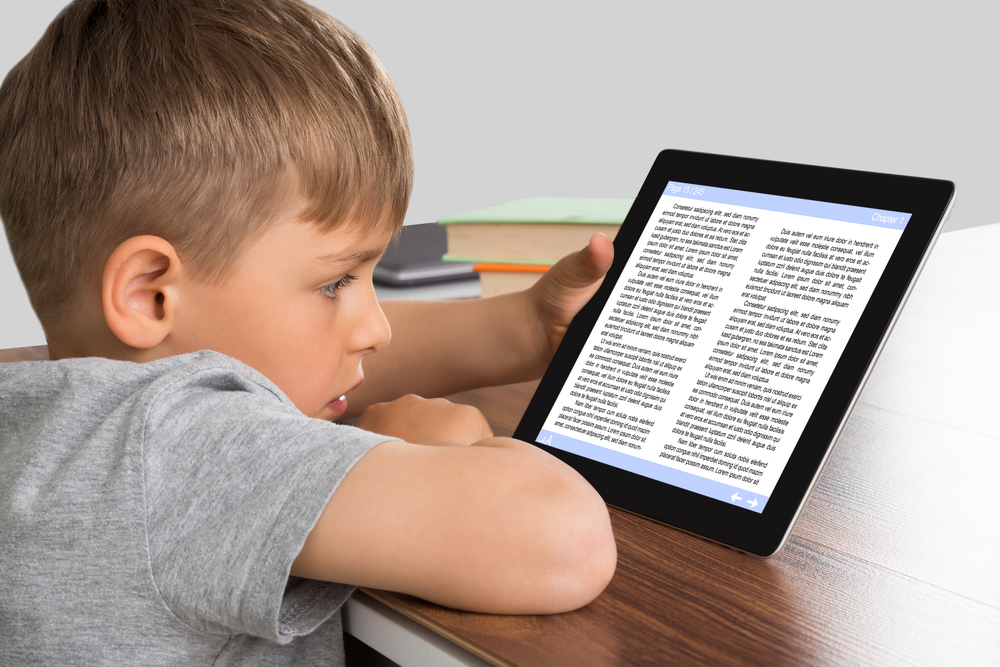
Reading Apps Come in Different Formats
Reading apps can be focused on reading instruction, but some apps are just used for reading digital books. E-reader apps allow kids (and adults) to download and read a favorite book or novel. While they are still apps, their purpose is to provide yet another medium to facilitate reading.
Other apps are developed as educational games. These apps may help children sound out simple words, better identify sight words or help boost other fundamental reading skills.
Is a reading app right for your child? Only you know the answer. However, reading apps can be an engaging way to keep children reading when they hate to pick up a book.
Reading apps that provide instruction, though, should offer a free trial period so that parents can understand if the app is a fit for their child. With Readability, parents can sign up for a seven-day trial; this provides their child with access to content and all the app’s features. Ready to try Readability? Sign up for a free trial today!

 Español
Español