
Smartphones and tablets can be a great option for children to read books anywhere and listen to favorite books via audio formats. While many children are required to accrue a specific number of reading minutes each day for homework, the majority read less than 15 minutes per day Mobile devices could provide convenient access to reading materials and let children read on the go, too.
Parents could use mobile devices to help children access books during the daily commute, on road trips or even on errands. For parents who favor Apple devices, the best reading apps for iPad include instructional games, comprehension apps, and a guided reading app, too.

How Can Reading Apps Help Struggling Readers?
The App Store offers an extensive amount of apps focused on reading, including apps that help with comprehension. Some apps are designed as games and can help children learn letters and sounds or practice sight words.
Reading apps come in a variety of different designs, and parents looking for the best apps for iPad can search for their most relevant options. For example, parents can search specifically for reading comprehension apps for children who need to work on comprehension skills. Searching for ‘reading apps,’ though, might result in too many options.
Whether a child needs help with phonics, comprehension or sight words, apps can provide an educational and enjoyable platform for developing and mastering these skills. Children learn through play, and many apps offer game-based formats to keep children engaged.
Be Mindful of In-App Purchases
Parents who are sifting through the reading app options available via the App Store might be surprised to find that many of these apps are free. This can allow parents to download several different apps to find out which app resonates with their child.
However, some apps might include a note that states that they offer ‘in-app purchases.’ This means that children could purchase items within the game; these purchases are charged to the parents’ account. To ensure that parents don’t receive surprise charges, they can disable in-app purchases via their smartphone or tablet.

Instructional Reading Apps Available via iPad
Reading apps aren’t all designed as games; some reading apps offer instructional reading guidance. These apps might be free to download but might require a subscription for full access to the instructional platform.
Every guided reading app might have its own layout and design. Some might even be focused on helping children with specific learning struggles; apps might be designed to guide reading instruction for children diagnosed with dyslexia, while others might be beneficial for children with auditory processing struggles.
Parents might need to research different apps to find the reading program that’s best for their child. Some reading apps can be used throughout elementary school; for example, Readability is designed for children in preschool through fifth grade.
Reading apps like Readability also can be used for children who aren’t struggling. These apps can help children have access to grade-appropriate reading materials and allow them to read from any location at any time.
While children living in middle–income communities have about 13 books per child, those living in lower-income communities have one book per 300 children. Reading apps can help provide access to reading materials to children in all communities.
Look for Reading Apps that are Compatible with Accelerated Reader
More than 37,000 schools across the globe use a program called Accelerated Reader in their classrooms. This program offers comprehension quizzes based on books children read in school or at home, and children earn points when they score well on these quizzes. Some teachers offer rewards for specific Accelerated Reader point milestones.
Since books featured in Readability’s virtual libraries are compatible with Accelerated Reader, reading via Readability also helps children obtain points through this program. When children finish a book, they are often encouraged to take a comprehension quiz about the book via Accelerated Reader.
The better the child scores on this comprehension quiz, the more points they might earn. Books can have higher and lower ‘points’ via Accelerated Reader based on their length or difficulty. Parents can use the Accelerated Reader Bookfinder search query tool to understand if a book is featured among the program’s quizzes and to review the book’s quiz point value.
Not All Apps Provide Guidance
Parents can find an extensive number of reading apps when they search via the App Store. However, children who need help with reading might not benefit from all these apps. Some children need help with the fundamentals of reading; they might stumble while trying to sound out a word or struggle with understanding the story’s plot.
Game-based apps might not be the ideal solution for every child and/or every reading struggle; although these apps could help children with the basics of reading—like sounds, sight words, etc. Some children need guidance to gain reading proficiency. How do parents find apps that offer guided reading instruction?
Searching for ‘guided reading apps’ or ‘instructional reading’ might bring up many unrelated options. However, searching for ‘reading tutor’ in the App Store brings up Readability and other options. Readability and reading tutor apps provided guided instruction for children who struggle with reading.
Readability includes a built-in AI tutor that guides lessons. This tutor is programmed with voice-recognition software and learns each child’s voice. For every reading level, Readability includes a library of available books; children read books aloud, and if they stumble on a word or have any difficulties the tutor will provide help.
Readability ensures that children receive one-on-one guided help during their lessons. The program also helps children gain proficiency in reading comprehension, too. At the end of each book, the tutor asks a series of questions that test the child’s knowledge on what they read.
If a child answers a question incorrectly, the tutor shows a section from the story that provides insight about the answer to the question. The tutor reads this aloud, and the child is given another opportunity to answer the question again.
Parents who need an app that is designed to help their child gain confidence and proficiency might focus on the design and offerings of each app. Does the app offer guidance related to phonics and comprehension? How does the app help children elevate their vocabulary skills?
Every story in Readability includes a list of vocabulary words to introduce children to new terms and words. However, children also can tap any word in a story to hear the definition or hear it used in a sentence. Children also have access to their comprehensive list of vocabulary words.
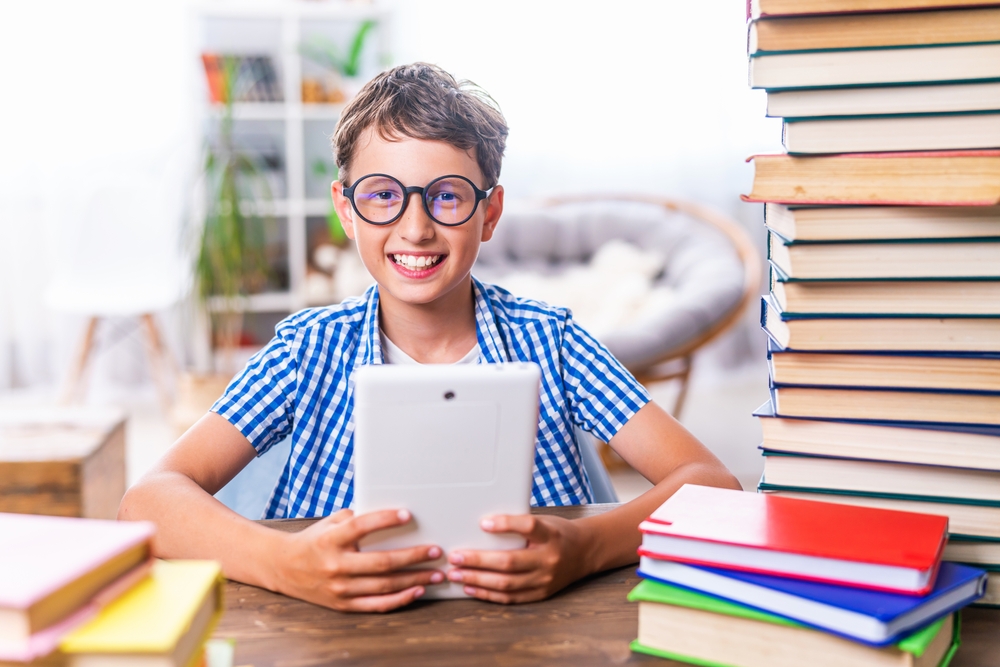
Reading Apps Provide Access to Age-Appropriate Materials
Some struggling readers might feel that they don’t have access to the same books that their friends read. If a child reads below grade level, they should be able to read books that interest them; a fourth grader probably doesn’t want to read the same book that a first grader would read.
Reading apps should incorporate high/low books, which are designed to appeal to a child’s age-level interests but are written at a lower reading level. Readability includes a variety of fiction and nonfiction book titles at every reading level; children can read stories about new characters and books about their favorite sports heroes, too.
The Best Reading Apps for iPad
Parents who are looking for the best reading apps to download on an iPad for their child need to understand what apps their child might like and what apps would benefit them, too. Some children don’t struggle to read, and parents might just want an app that provides access to books and reading materials.
Libraries could offer their own apps that let parents download books and audio materials for free. These apps could help children read books virtually.
Other apps like Readability offer a built-in reading tutor that is designed to help children gain reading proficiency and confidence. Readability can help children who struggle with decoding and comprehension. However, Readability also can be used for any child in preschool through fifth grade; parents can use the app to help children practice their reading skills.
Parents could be overwhelmed by all the reading app options available in the App Store. To find the most relevant apps, parents should use search terms that zero in on specific reading skills. Search for ‘reading tutor’ apps or reading comprehension apps.
Parents also should remember that some game-based apps offer in-app purchases. Disable this option to ensure that children can’t accrue charges. Some apps—including Readability—require a subscription for full access. However, parents who want to explore Readability can sign up for a free seven-day trial to let children work with the reading tutor and access the book library.

 Español
Español