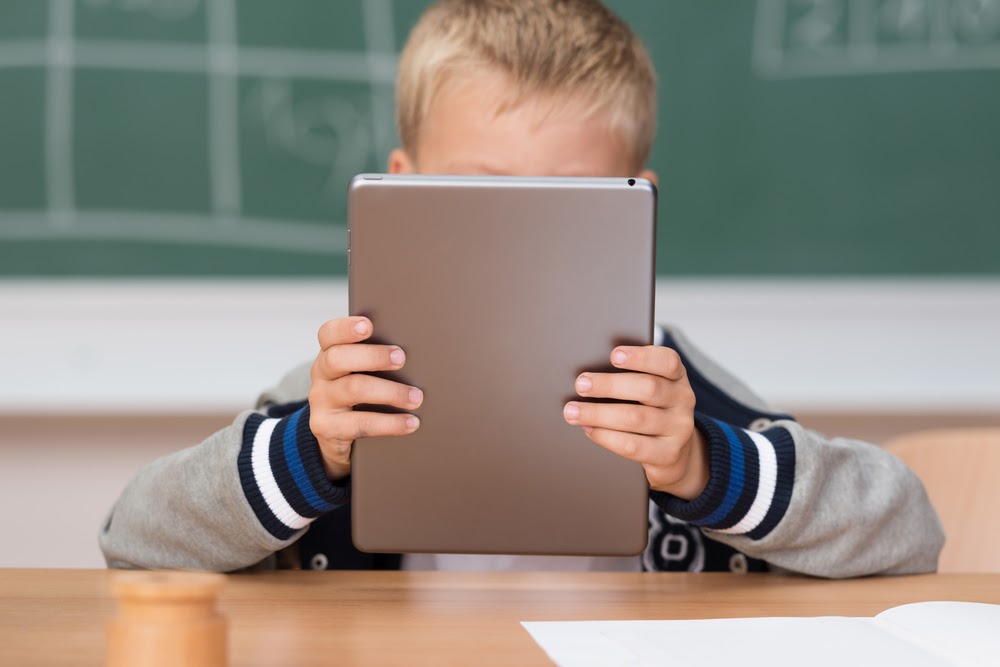
Parents in the midst of supervising virtual learning during the pandemic may be at wit’s end trying to ensure that their children check off every assignment. For parents whose children struggle academically, school and staff may be limited with how much help they can provide via Zoom or other learning platforms. With in-person class time limited or nonexistent, parents may be forced to provide the needed guidance their child desperately needs.
An online reading tutor can help children with reading struggles gain confidence and proficiency. These virtual tools can be used at home and in conjunction with other class lessons. Here’s how to use an online reading tutor to help a struggling reader during at-home learning.

Research the Options
There are many different reading apps or online reading programs, but not all of them are programmed with virtual tutors. Readability, for example, includes a built-in AI tutor that helps children during reading lessons; the tutor helps correct pronunciation issues and asks questions related to reading comprehension.
Programs that feature an online reading tutor offer a unique solution to reading struggles. Some children need auditory feedback to understand errors or for positive reinforcement. During Covid, personal tutoring might not be a convenient or preferred option for parents who want to limit contact with strangers.
While virtual tutoring could be an option, a built-in tutor in a reading program provides a convenient solution. Kids can use the app anywhere with a wireless signal, and so the reading tutor goes everywhere, too.
Parents also don’t have to schedule tutoring times or worry about hourly fees. Online reading tutors featured in reading apps do require a fee; however, for Readability, this is a monthly payment. Not hourly. This makes budgeting easier for parents.
Prices for other programs may vary, however. It’s important that parents find the online reading tutor and reading program that meets their child’s learning needs and, of course, the family budget.
How do parents know that a program will help their child? Parents should research the apps to find out what the ‘virtual tutor’ offers. Does the tutor help with both phonics and comprehension (like Readability)? Maybe the tutor is programmed with different features.
Many parents know the particular struggles and strengths of their child. However, parents also can talk to teachers (maybe via a virtual conference) to help them better understand areas where children need the most help. Feedback from teachers can be vital to help parents find the best reading app for their child.

Try It Out!
When parents have found the best reading app with the best online reading tutor, they should be able to try out the program. Free trials help parents better understand if the program—and the tutor—is a good fit.
A free trial is usually only a week long, but this should be enough time for children to play around on the program and see if they like it. Trials should allow for kids to access most of the features and benefits. And the trial also is a good way to discover program glitches, too.
While a reading app may sound promising, if it loads too slow or experiences numerous glitches during lessons, it might frustrate the child. However, many apps or programs experience glitches so a few blips might not be a complete deal breaker. If the program seems to run slow on the family’s network or wifi, it might be a good idea to reach out to customer service reps to find a fix.
As kids play around with the program and use the tutor, ask them about the experience. Did they find the tutor helpful? Were the stories fun and engaging? Talk to kids to find out more about the program and the virtual tutor.
Parents also should use the app to find out how it works and better understand the features and benefits.

Schedule Online Reading Tutor Lessons
Virtual school is hectic. And some parents may be balancing a hybrid school model, too; that is, kids may attend school a few days a week and learn from home on other days. Parents also may be working from home while trying to manage their child’s education. Kids may even be fighting over who gets the cooler computer.
None of this is easy, and it does get incredibly stressful. However, making a solid schedule can help lessen the craziness around the house. Schools may already schedule learning and class time virtually, others may leave it up to parents.
If there isn’t a firm schedule for daily learning, make one. Create a physical daily calendar that kids can see. This could be a wipe board or just a colorful handmade calendar. Schedule every subject, snacks, and lunch, too.
After daily class time, give kids a bit of a break to wind down and have a little fun. Maybe this is an hour playing games on a device or watching television. Down time also could be outside time so kids can run off energy.
Whatever rec time means to kids, make sure they have what teachers call a ‘brain break’ after school. Rushing them into more lessons might burn them out, and they could lose focus.
After the hour of down time, schedule in some more learning. This can be the ideal time to use the online reading tutor. Parents may schedule a half-hour with the program, but the timeframe may depend on the age of the child and their engagement.
If kids are enjoying the lessons, though, parents may let them continue for a bit longer. Just be cognizant about screen time and encourage kids to give their eyes a rest.
Review the Reading Data
Anytime kids are utilizing a learning platform or program parents may wish to monitor progress. The goal with reading programs and online reading tutors is to help children improve reading skills and perhaps hit the necessary reading benchmarks for their grade-level.
How do parents know the online reading tutor works? Reading programs should allow parents the opportunity to review data for their child. Readability provides parents with a Parent Dashboard that shows how long the child used the program and their current reading level. Via the Parent Dashboard, parents can better understand their child’s reading growth.
Parents should make sure that the program they choose and the online reading tutor they utilize to help their child also provides data for their child’s progress. Parents need to know that the program—and the tutor—is a benefit.
As these programs typically charge some type of fee for use, parents may consider the program an investment. And the return on investment with reading programs is reading progress. If parents cannot understand this progress, can’t see this progress, the benefit of the program and the financial investment into the program may be questioned.
What should parents do if they review the data, and their child isn’t making progress? If their child just started the program—if, for example, it’s only been a week—parents may give the program more time. If parents pay per month, look at the results after a month. At the end of the month, if progress is stalled, parents may decide to look at other options.
Parents, though, also should review all the data. If a child only uses the program for 10 minutes a day, or if the child didn’t use the program consistently, parents may decide to create a more fixed schedule for use and review data in another month.
How often a child uses an online reading tutor could affect how long it takes them to progress or improve their reading level.
Is the App Glitching? What to Do!
After reviewing the data on progress, kids may tell parents that they had trouble using the app or maybe the app wasn’t working properly. Software glitches can affect a child’s progress because they may become frustrated and not use the app.
If parents are paying for the app, and the features aren’t fully functional, call the company and ask to speak to a customer service rep. Sometimes an app may need to be deleted or reloaded, sometimes there is an issue with an internal network, but other times there may be internal issues that the company is working to address.
Parents who discover from children that the app is simply glitchy should reach out. Again, apps can glitch. Maybe the issues didn’t happen during the trial, but now something is amiss. Tech, unfortunately, can be an imperfect convenience. Never hesitate to call the company and ask for help!
How to Start a Free Trial
Readability offers parents a free one week trial period to explore the app and use the online reading tutor. Signing up is easy, and the free trial gives kids access to all the features and benefits of Readability.
Visit Readability online and enter your email for access to a free trial. Parents will receive an email with further instructions. Parents who are interested in paying for a subscription to Readability can choose from different plans—monthly or yearly. Parents who are not interested in continuing with the software need to cancel their trial within 24 hours of the end of the trial period.

 Español
Español