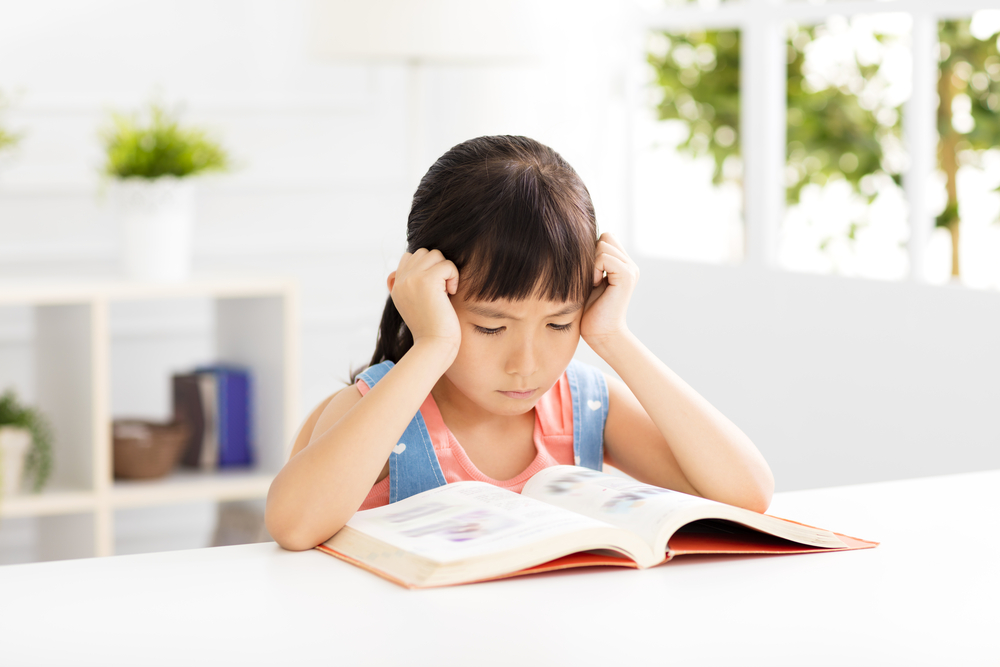
Parents who identify that their child is struggling to read at grade level might be trying different solutions. For families that don’t have access to a personal tutor or who cannot afford tutoring services, learning to read apps might have seemed like an effective solution. Parents might discover, though, that the learning to read apps don’t seem to be working.
What can parents do when learning to read apps isn’t effective? Why aren’t the apps helping a child gain proficiency? Apps could seem to be ineffective because:
- The app isn’t designed to address the child’s reading struggles
- The child isn’t using them often enough
- The child doesn’t feel interested or engaged in the content
- There are no built-in tools to measure progress
Every App Isn’t Ideal for Every Child
Not all children have the same reading struggles, and every reading app is not effective for every child. One simple explanation for why a reading app might not be working to help a child gain proficiency is due to its design and approach.
The app could be focused more on phonics and decoding, whereas the child might struggle more with comprehension. Some children struggle with both key concepts.
A child who is having trouble understanding the story or retelling might need additional guidance in comprehension. There are many apps that are designed to address skills like inferencing (this is related to ‘reading between the lines’) and reading apps like Readability also include quizzes at the end of each story to gauge understanding.
Children who need trouble with sounds, sound blends and decoding need a functional app that is designed to provide help with these struggles. Parents should review apps to determine if there are resources within the app that provide guidance when a child is struggling with a word or phrase.
Readability includes a built-in AI tutor that learns each child’s voice. Stories are read aloud, and, when a child has trouble sounding out a word, the tutor identifies this struggle and provides help and guidance. Reading programs should guide a child and help them when necessary; if an app isn’t guiding the reading journey, it might not encourage proficiency.
Vocabulary skills are linked to reading comprehension. Can children find out the meaning of a word within a story? Does the app guide them to explore words and uncover their meaning or help them understand how the word is used in a specific context?
Readability includes a vocabulary list for every story, but the app also lets children tap a word within any story to hear its definition. Children also can hear the word used in a sentence.

The App isn’t Being Used
There are many reading apps available, and parents might have researched all their options before committing to a final choice. Many learning-based reading apps require a subscription for use, and parents might only subscribe to the app once they are satisfied that the app truly is the best option for their child.
Unfortunately, parents might not realize that the app that they researched and paid for isn’t being used. Ideally, the program should have a way for parents to check time spent on the app, but not every app includes this type of feature.
If the child isn’t using the app, they can’t reap any benefits from the lessons. Parents might need to schedule time to use the reading app and supervise those lessons. However, parents also could use a reading app that tracks reading minutes.

Lessons aren’t Engaging
Children should be excited to read; books and stories are a journey. The best reading app should foster this excitement. Parents should look for apps that include colorful illustrations to break up big chunks of text as well as immersive features.
Can children explore the words within a story? Can children interact with the program? Is there positive feedback? Children should be engaged when using a reading app and the app should be designed to increase a child’s curiosity.
When researching the best reading apps, parents should delve into the content layout. Find out if the program lets children explore the stories in ways beyond just reading the words on the page.
Some apps like Readability include audiobooks; Readability offers the Storytime feature that allows children to listen to their favorite Readability stories.
Parents Cannot Understand a Child’s Progress
While parents might not think the program is working, it could be effective. The only way to know if a reading program is effective, though, is if the program provides some way to measure a child’s progress.
Parents need to know if a program is working; if they are concerned that it isn’t effective, they will cancel their subscription and move on. Readability provides parents with a portal called the Progress Dashboard that includes the child’s reading data.
The Progress Dashboard shows parents their child’s reading level, their comprehension, their reading fluency (measured in words read per minute) and how long their child used the app. Parents won’t have to wonder about their child’s progress; they can review the data any time.
What to Do When a Program Isn’t Effective
Parents whose child is using a reading program that doesn’t seem to be working might be frustrated—especially if they are paying for a subscription. However, if the issue is that the program isn’t being used, parents might need to watch as children engage with the program.
When parents discover that the program doesn’t address their child’s reading struggles, they might need to research different programs to find a better fit. Some reading apps require a subscription while others are free.
Parents can search for apps on the App Store or via Google Play. To ensure that results are a fit, make sure to add specific keywords related to a child’s reading needs like comprehension, phonics, etc. Apps also include reviews; parents can read good and bad reviews to help understand the program including any possible glitches or issues.
Ideally, parents should be able to preview and explore a reading program before they purchase a subscription. Many reading apps—including Readability—offer a free trial period. During this time, children and parents can sit down together and explore the lessons and features of the app.
Free trial periods can help parents realize that maybe the app isn’t a great fit for the child’s needs. Exploring the app, though, could get children excited to start using the program regularly.
Every parent has their own boxes to check off, though, regarding the best tools to help their child. Parents might zero in on programs that integrate high-low books if they have an older child who reads below grade level. These books are designed for the interests of older children but written at a lower reading level.
Parents who are discovering that their child’s current reading program just isn’t a great fit might need to open up a search for a new option. Sign up for free trials to explore different programs and find the program that is ideal for the child’s needs.
While uncovering the perfect reading program for a child who is struggling to read might not always be a simple process, ultimately, the payoff will be the greatest reward. The right program will help a child gain reading proficiency and boost their confidence, too.

 Español
Español