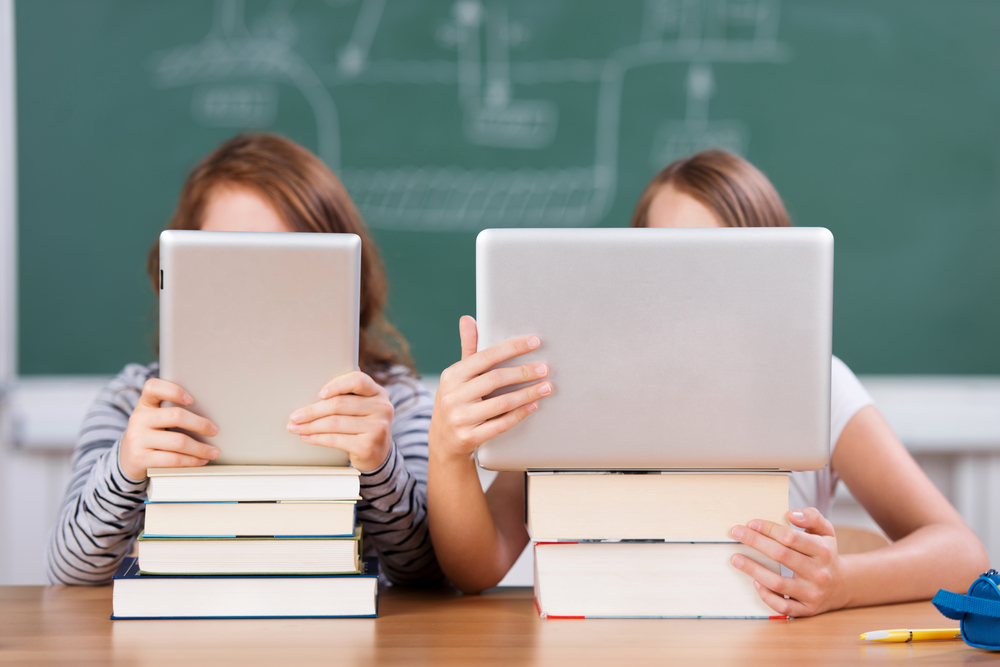
While each school district might have their own preferences of reading apps and programs they use in their classrooms, incorporating research-based reading programs and apps into the curriculum can help students in all grades levels gain proficiency and confidence, too.
Reading is crucial to learning; unfortunately, one in four children will grow up not knowing how to read. Identifying reading struggles early can help children who are behind grade-level benchmarks catch up. Schools that are interested in incorporating new reading apps into their classrooms might look for the best apps for elementary school that can grow with students as they progress in their reading journey.
The best reading apps for elementary school offer these features for students (and educators!):
- One-on-one instruction
- Variety of fiction and nonfiction titles
- Measurable results
- Interactive features to keep students engaged
- Compatibility with other programs (like Accelerated Reader)
- User-friendly design that allows children to work independently
How Can an App Provide One-on-One Instruction?
Teachers have limited time to spend with each student in their classroom. Depending on the district, the ratio of students to teachers could be high. Some districts might have class sizes of 30 children, while other districts could offer smaller class sizes.
For reading instruction, some children could need more guidance than others. Students that struggle or who read below grade level might not qualify for additional reading intervention programs; every school or district could have different criteria for placement in specialized reading programs.
Many children, though, could benefit from personalized one-on-one instruction. While a single teacher might not be able to give this personalized attention to every child as necessary, an app could provide this type of instruction.
Every app is designed differently, and Readability is designed with an AI tutor that is programmed with voice recognition technology. With Readability, children read stories aloud; as the child reads, the AI tutor is learning their voice.
If a child has trouble pronouncing a word as they read aloud, the tutor will identify the struggle and offer help. The tutor also measures their reading proficiency (i.e. words read per minute).
Some children might not struggle with decoding, but they could have trouble understanding the meaning of a story or comprehending what they read. The tutor helps children with this core literacy skill, too.
When the student completes a book in Readability, the tutor will ask them a series of questions about the story. If the child answers a question incorrectly, the AI tutor will show them the section from the story that provides insight about the answer to the question. The tutor reads this section aloud, and the student has another opportunity to answer the question.
Readability teaches children that sometimes it’s necessary to re-read to gain understanding. In addition, looking back at text or reviewing previously read material also could aid comprehension; children can learn these techniques with Readability, and the AI tutor helps to facilitate these reading habits when children incorrectly answer a comprehension question.
Why Should Apps Offer Fiction and Nonfiction Titles?
Reading to learn requires that children read textbooks in subjects like science and social studies/civics. Reading also can be for amusement and entertainment, and reading fiction stories can help children meet new characters and enjoy unique journeys and adventures.
Not all children love the same types of stories or story subjects. To keep students engaged in reading, an app or reading program should offer titles in a variety of genres.
Schools also might research apps that include titles that are written as high/low books. These books are designed to appeal to age-level interests but are written at an easier reading level. High/low books allow children who struggle to read have access to age-appropriate stories and characters.
Children who read below grade level often want to read the same types of books as their friends. With high/low books, struggling readers can read at their level and work to gain proficiency while still enjoying the subjects that interest them.
Readability author Andrea Alexander’s books focus on famous athletes like Bryce Harper and Tom Brady. These books will appeal to young sports fans in all different grade levels.
How Does the App Measure and Track Reading Progress?
Teachers need to understand a student’s reading level and their reading progress. How can the school determine if the app is effective?
The best reading apps for elementary schools need to be able to translate a child’s reading ability into measurable data that’s easy for teachers to decipher and to track. Readability includes a private portal accessible only to educators/parents that shows each child’s reading data.
This portal provides a student’s reading level, comprehension data and reading proficiency (measured in words read per minute). The portal also shows how long the child used the program. All this data can be generated into a report that can be emailed to a parent; if Readability is being used at home, the parents can email the child’s reading data to the teacher.
Educators and parents can follow their child’s progress via the portal. Over time, teachers can determine if the program is effectively guiding the child’s struggles and helping them to boost their reading level.

Interactive Features Increase Student Engagement and Interest
If reading is difficult for a child, they might avoid books and reading. Using an app shouldn’t feel like a struggle and the best apps should offer features that help hold the child’s attention and keep them interested.
While reading apps should include books from a variety of genres, the design of the app should encourage exploration and interaction, too. Can the child explore within the story?
With Readability, children are encouraged to tap and explore. Every book includes a list of vocabulary words to help children boost their word knowledge. In addition, children can tap any word in the story to hear the definition or listen to the word used in a sentence.
All books in Readability also include colorful illustrations to help break up the text. Some children could feel overwhelmed if they see too much text on a page. Readability breaks up the story into manageable chunks of text and includes illustrations that bring each story to life.
Programs Should Be Compatible with Accelerated Reader
Renaissance Learning reports that its program Accelerated Reader (AR) is used in more than 37,000 schools (across the globe). Many U.S. schools use AR to help gain a better understanding of each student’s reading comprehension abilities.
AR includes quizzes on popular book titles; after a child finishes reading a book, they can take a quiz via AR. If the student scores a certain percentage, they will be awarded points. The maximum number of points per book varies and is based on the length or difficulty of the book. Teachers might include a reward system based on AR points earned.
If students are rewarded for earning AR points, they might be more motivated to read at home (and during downtime at school). Students who use apps or programs to help improve their reading also could earn AR points by reading books in these programs; Readability’s books are among the titles that are included within the AR program.

User-Friendly Designs Facilitate Independence
Depending on class size, some teachers could have little time to work with children one-on-one for reading. They also might not have much time to sit with children to help guide them as they use a reading program.
Reading apps and programs for the classroom (and at home) should be designed for children to easily navigate. The program should make it easy for children to read independently.
Readability is easy for children to navigate. In fact, the program can be used at home, with or without a parent’s help. Readability is designed for children to use at any time and from any location. Younger readers can even access the Storytime function of the program that enables them to listen to a story; Storytime lets the narrated, audiobook experience go anywhere.
Parents or teachers who are interested in exploring Readability can sign up for a free trial period of the app. The seven-day trial provides access to all features of the program; teachers and/or parents can let children use the AI tutor and see how this one-on-one virtual tutor can help guide the reading journey and help struggling readers boost their proficiency.

 Español
Español